
Jetdesk
Thanks for showing your interest. Please direct your feedback or queries to our Support team at: sunnymishra.sa@gmail.com

Jetdesk
Self-service tool that lets your customer generate, edit and download Stripe invoices
No Credit card required

In 2 simple steps, connect multiple Stripe accounts. This account will be used to fetch Invoice for your customers.
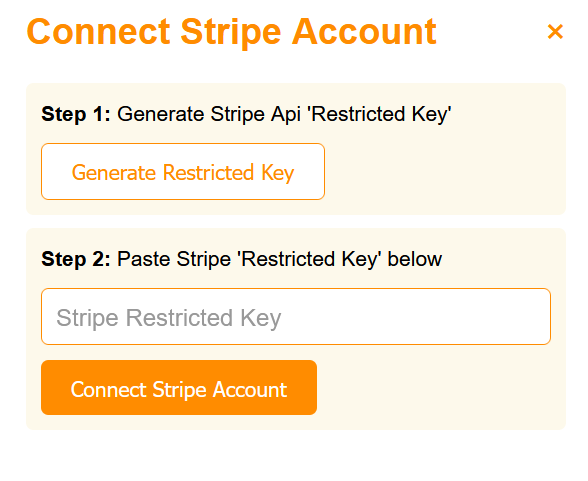
Share the Jetdesk link to your customer and let them self-manage their Stripe invoice generation.
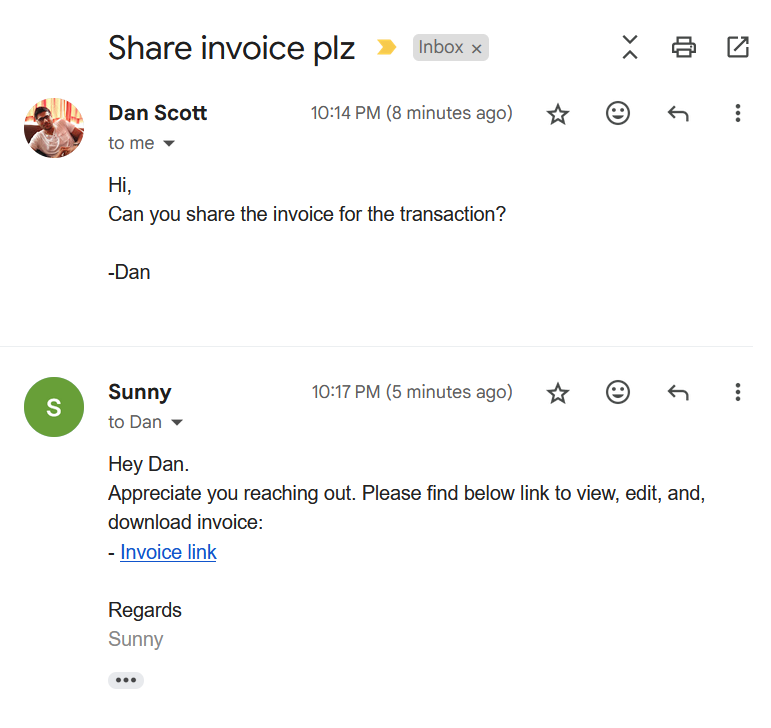
Once customer receives your Jetdesk unique link, they will use it to search their Invoices, view invoice, edit details and finally download Pdf.
All Jetdesk Pro features included in every plan
Say goodbye to tedious Stripe invoicing and hefty fees. Automate your invoicing and focus on growing your business.
$85 $35 USD
Launch discount — $50 OFF
BEST DEAL
$105 $55 USD
Launch discount — $50 OFF
Contact Support
Stripe charges its users at 0.4% per paid invoice for using its Invoicing software. Also you may spend considerable time generating, editing, sharing Invoice to customers. Jetdesk was created to solve these problems so small and medium businesses could focus on their business and let Stripe invoice management run on Autopilot.
Yes, Jetdesk does support One-time payment invoice.
Yes, we do support recurring subscription.
Customer can edit Billing and shipping details. They can add VAT no., tax information, etc on their own before downloading Invoice. No involvement required from your end.
Jetdesk uses Stripe APIs to get Invoice details and share it with your customers.
Since Jetdesk is powered by Stripe, the security is implicit. We use Restricted API keys with only the least required privileges to access Invoice information from Stripe.
See the pricing section to know about the usage information.
Yes. It supports all the currencies and geographies supported by Stripe.
Refer to our support link at the bottom of this page.